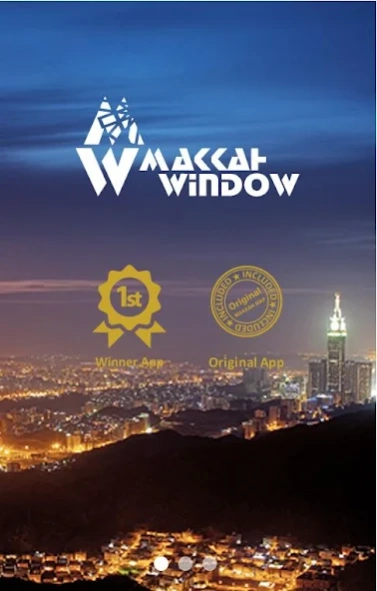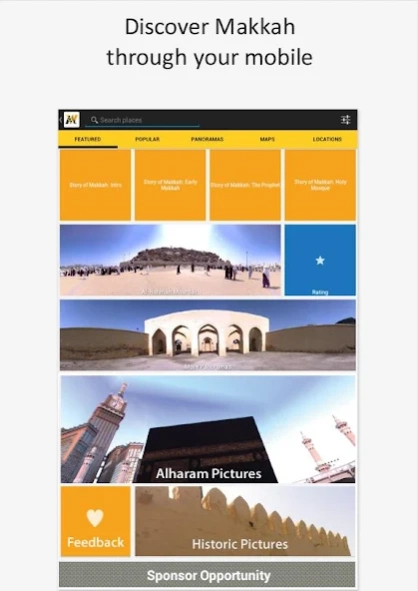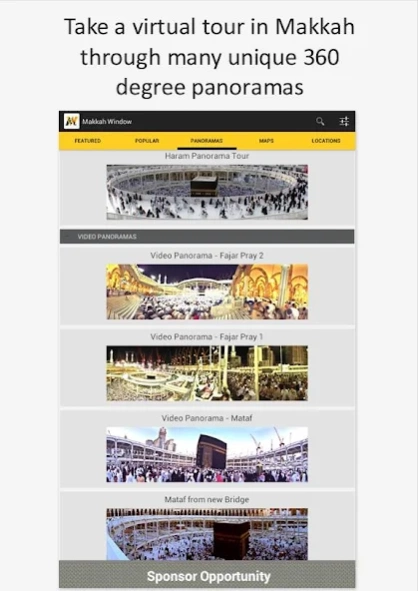Makkah Window 1.9.1
Continue to app
Free Version
Publisher Description
Makkah Window - Experience Makkah! FIRST - Video Panoramas of Makkah - EVER! FREE and NO Ads!
First in the world Video Panoramas of the Holy Mosque in Makkah!
Unique Panorama Tour through the Holy Mosque in Makkah!
"Unique and original!"
Be among the first to see Video Panoramas from the Holy Mosque!
Explore hundreds of sites!
Get information about Makkah and experience historic places!
Features:
- 6 Video Panoramas: First in the world!!!
- Unique panorama tour through Masjid Al Haram
- Interactive map of Makkah
- Many 360 degree panoramas from Islamic Cultural Heritage Sites
- Live TV from Makkah
- Historic images
- Information and pictures provided by locals from Makkah
- Search in a database of hundreds of places
- Historical facts about the most important sites
- Share your favorite images with your friends
Panoramas, location and descriptions of:
- Kaaba
- Masjid Al Haram
- Al Safa Mountain
- Al Marwa Mountain
- The Prophet's Place of Birth
- Tawa Well
- Muzdalifah
- Arafat
- Khandamah Mountain
- Ajyad Mountain
- Rahmah Mountain
- Mina
- Masjid Al Jin
- Masjid Al Shajarah
- Masjid Al Rayah
- Masjid Sooq Al Ghanam
- Masjid Al-Ejaba
- Masjid Al Khaif
- Masjid Al Be'ah
- Masjid Aisha
- Bin Suliman Palace
- Ain Zubedah
... and many more!!!
We are a small start-up located in Makkah and want to share the best of it with you!
Please share our app on Facebook or via Email!
About Makkah Window
Makkah Window is a free app for Android published in the Recreation list of apps, part of Home & Hobby.
The company that develops Makkah Window is visual-experience. The latest version released by its developer is 1.9.1.
To install Makkah Window on your Android device, just click the green Continue To App button above to start the installation process. The app is listed on our website since 2014-11-23 and was downloaded 3 times. We have already checked if the download link is safe, however for your own protection we recommend that you scan the downloaded app with your antivirus. Your antivirus may detect the Makkah Window as malware as malware if the download link to com.smarea.mw is broken.
How to install Makkah Window on your Android device:
- Click on the Continue To App button on our website. This will redirect you to Google Play.
- Once the Makkah Window is shown in the Google Play listing of your Android device, you can start its download and installation. Tap on the Install button located below the search bar and to the right of the app icon.
- A pop-up window with the permissions required by Makkah Window will be shown. Click on Accept to continue the process.
- Makkah Window will be downloaded onto your device, displaying a progress. Once the download completes, the installation will start and you'll get a notification after the installation is finished.